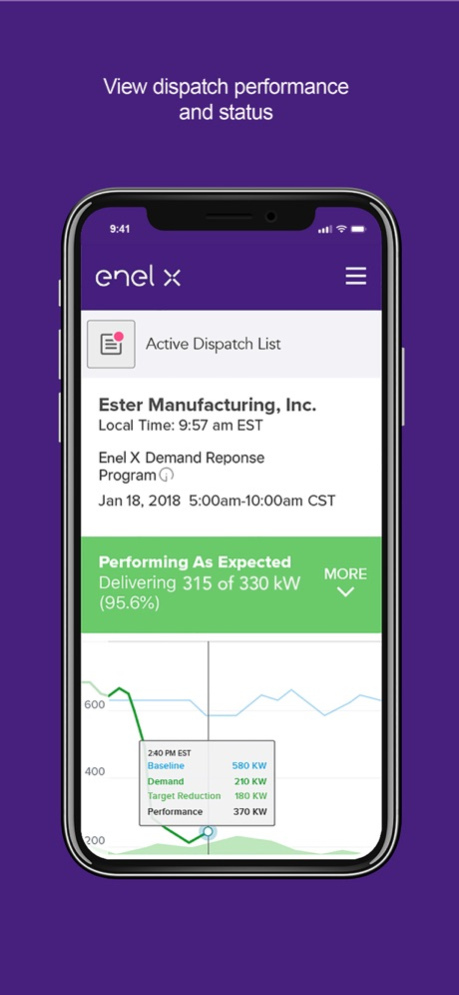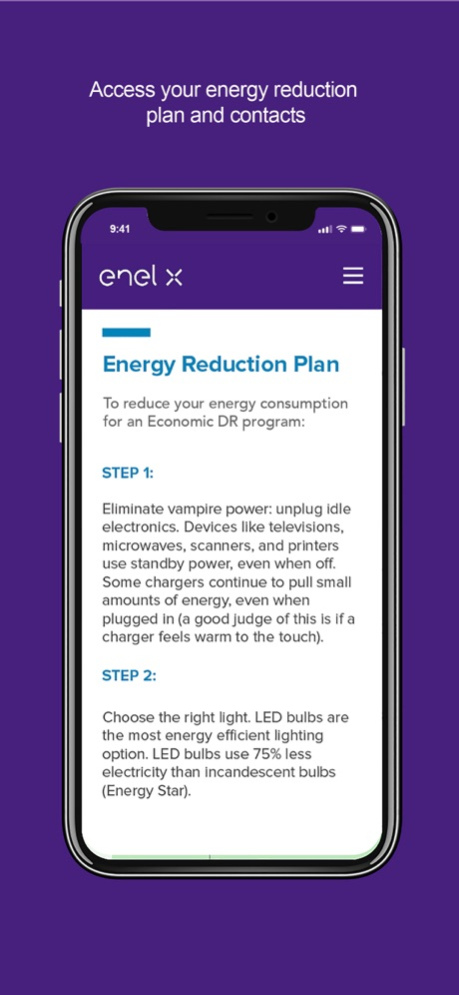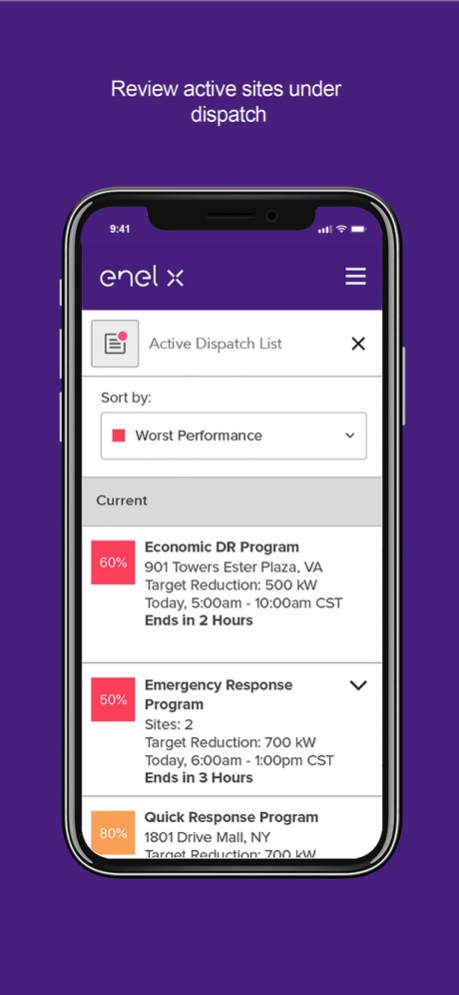Enel X Demand Response 1.14.0
Continue to app
Free Version
Publisher Description
Access Enel X’s mobile demand response software with this application for iOS! Get notified about demand response events, view event performance, and monitor energy usage trends, all in a secure, intuitive, mobile-optimized application.
Enel X is Enel’s global business line dedicated to developing innovative products and digital solutions in sectors in which energy is showing the greatest potential for transformation: cities, homes, industries, and electric mobility. Enel X holds the leading position in demand response programs globally, with over 6 GW of demand response capacity currently managed worldwide. Customers that are enrolled in demand response with Enel X can access their site-specific recommendations and monitor energy usage trends in the field using the Enel X Demand Response app.
Key features of the app include:
ACTIVE DISPATCH MONITORING
View real-time demand response performance metrics during a dispatch event. Track which sites are dispatched and how each of them are performing throughout the event using an interactive graph. Review your energy reduction plan and the site contacts responsible for implementing the plan.
ENERGY MONITORING
View site-by-site energy information to help your organization make better decisions and deliver positive business outcomes. Understand how much energy your sites are consuming by viewing near real-time energy consumption trends.
Jul 2, 2021
Version 1.14.0
Compatibility fix for iOS 14
About Enel X Demand Response
Enel X Demand Response is a free app for iOS published in the Office Suites & Tools list of apps, part of Business.
The company that develops Enel X Demand Response is Enel X srl. The latest version released by its developer is 1.14.0.
To install Enel X Demand Response on your iOS device, just click the green Continue To App button above to start the installation process. The app is listed on our website since 2021-07-02 and was downloaded 1 times. We have already checked if the download link is safe, however for your own protection we recommend that you scan the downloaded app with your antivirus. Your antivirus may detect the Enel X Demand Response as malware if the download link is broken.
How to install Enel X Demand Response on your iOS device:
- Click on the Continue To App button on our website. This will redirect you to the App Store.
- Once the Enel X Demand Response is shown in the iTunes listing of your iOS device, you can start its download and installation. Tap on the GET button to the right of the app to start downloading it.
- If you are not logged-in the iOS appstore app, you'll be prompted for your your Apple ID and/or password.
- After Enel X Demand Response is downloaded, you'll see an INSTALL button to the right. Tap on it to start the actual installation of the iOS app.
- Once installation is finished you can tap on the OPEN button to start it. Its icon will also be added to your device home screen.